This guide is for fixing a doctors machine where Medtech is frozen, or the remote session itself is frozen.
To reset a remote session from the scanning PC, follow these steps:
Step 1: Find out the username for the session that needs resetting.
Because of the way the rooms are set up, This may be a generic consult room account, which should be located on the computer itself.
Step 2: Launch the Remote Desktop Session Management tool on the scanning PC.

Step 3: Expand the user column so you can see the names better. You'll know you're in the right area when your mouse changes to this icon: 

Double click when that icon appears to automatically expand the column to the right size needed to display the complete user name.
Step 4: Right click on the affected username and click reset.

Please note that it is important to ensure what username you have selected is the correct one, as the doctor will not get any prompt to save anything, their session will be immediately terminated and restarted.