Note: Applies to Terminal Servers/Standalone Servers – please ensure everyone logged out of Medtech and then you will be able to delete the folder.
The issue here is that the folder on the TS sessions - C:\Documents and Settings\All Users\Application Data\MedtechServices is being locked when the client is upgrading the ts instance.
Please have the tech or Paul Messerschmidt delete the C:\Documents and Settings\All Users\Application Data\MedtechServices folder on TS, if the delete process fails due to locking resolve it. Do not progress until it is all deleted.
Once above is deleted execute MT32 client on the ts, this will recreate the C:\Documents and Settings\All Users\Application Data\MedtechServices folder on TS, test the HISO form now it should be operational as the locks would not be hindering the upgrade anymore.
please ensure everyone logged out of Medtech and then you will be able to delete the folder.
This has worked for other practices