This issue seems to appear when Medtech has written to a memory space that is now unavailable. Restarting the Terminal Session is the easiest fix.
Be aware that you must log off from the terminal session, not just disconnect by pressing the x button in the blue bar at the top.
This can be done in Server 2008 by going to the start menu and selecting log off. In Server 2012 environments you will need to press the start button which opens your Metro interface.
In the top right corner you will see your login name alongside a silhouette of a person. right click here and select sign out.
You can then log back in, creating a new terminal session with a fresh set of memory addresing.
Run Medtech, the issue should be resolved.